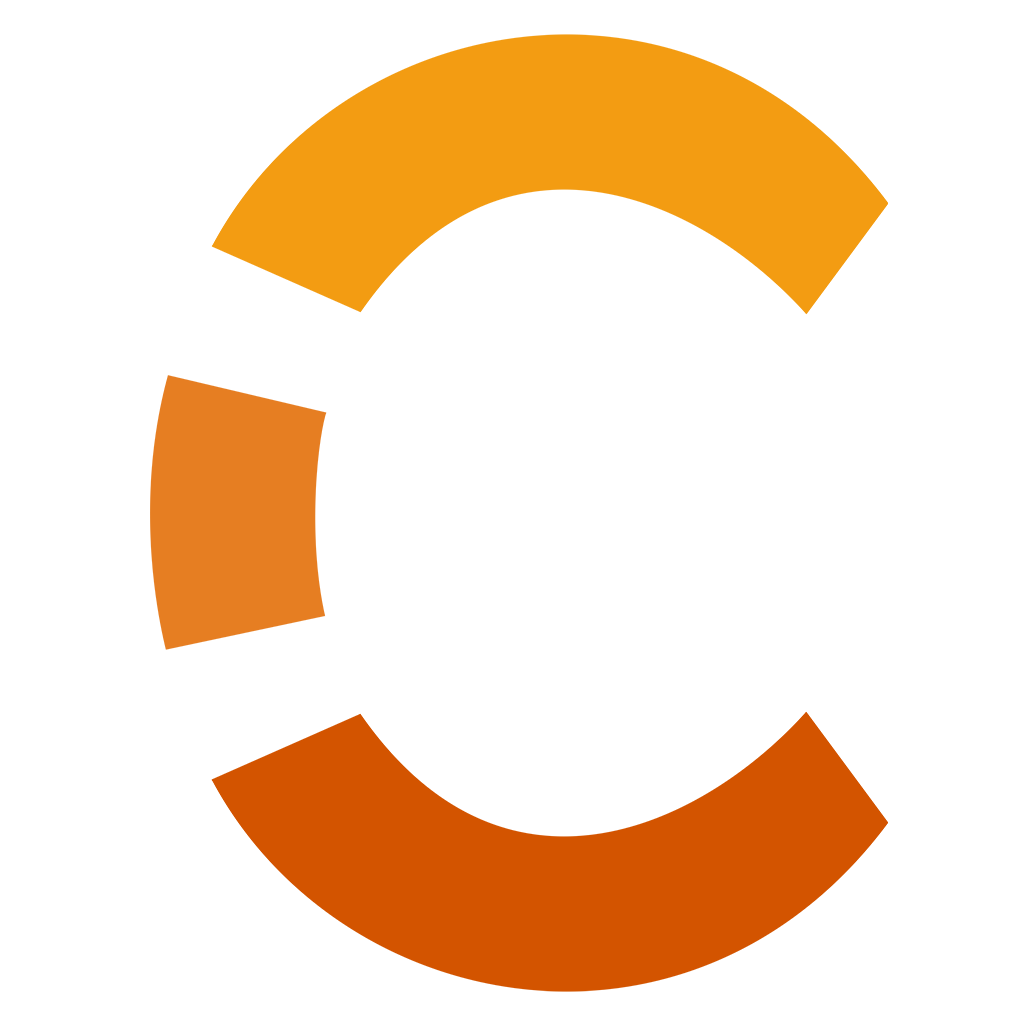# frontmatter
必须在每个 .md 文件开头,通常以 yaml 格式表示。
---
title: hello vuepress
lang: zh-CN
sidebarDepth: 2
navbar: false
sidebar: false
search: false
tags:
- configuration
- theme
- indexing
prev: ./some-other-page
next: false
pageClass: custom-page-class
layout: SpecialLayout
---
1
2
3
4
5
6
7
8
9
10
11
12
13
14
15
16
17
2
3
4
5
6
7
8
9
10
11
12
13
14
15
16
17
- title 会自动作为 sidebar 的一级链接标题(优先级低于在 config.js 中配置)。
- sidebarDepth 见下文内嵌链接
- navbar 用于在本页面关闭导航栏
- sidebar 用于在本页面关闭侧边栏
- search 用于在本页面关闭搜索框
- tag 用于搜索(内置的搜索只搜索文章的 h2, h3 和 frontmatter 中设置的 tags)
- prev 文章底部,上一篇文章的链接
- next 文章底部,下一篇文章的链接
- pageClass 为这一页自定义一个 class,用于在 .vuepress/styles/index.styl 添加自定义 css
- layout 通常每个 .md 文件内容都是在容器
<div class="page">中渲染的,包含侧边栏,上一篇,下一篇链接等。使用这个选项,可以设置使用特定的 vue 组件渲染该 .md 文件。(.vuepress/components/SpecialLayout.vue)
# navbar
外部链接自动获得两个属性 target="_blank" & rel="noopener noreferrer"。你也可以自定义。
- text 是显示的标题
- ariaLabel 不知道有什么用
- link 当然就是链接啦
- items 用于套娃,最多两层(第一层有下拉菜单,第二层之间有分割线)。
themeConfig: {
logo: '/assets/img/ChernoLogo.png', // 左上角的图标
// 导航栏
nav: [
{ text: 'Home', link: '/' },
{ text: 'Guide', link: '/guide/' },
{ text: 'External', link: 'https://google.com' , target:'_self', rel:false },
{
text: 'Languages',
ariaLabel: 'Language Menu',
items: [ // 还可以继续套娃
{
text: 'Chinese',
ariaLabel: 'Chinese Menu', // 没啥用啊,这属性
items: [
{ text: 'ah', link: 'https://google.com' },
{ text: 'nj', link: 'https://google.com' },
]
},
{
text: 'English',
ariaLabel: 'English Menu', // 没啥用啊,这属性
items: [
{ text: 'sf', link: 'https://google.com' },
{ text: 'ny', link: 'https://google.com' },
]
},
]
}
],
1
2
3
4
5
6
7
8
9
10
11
12
13
14
15
16
17
18
19
20
21
22
23
24
25
26
27
28
29
30
31
2
3
4
5
6
7
8
9
10
11
12
13
14
15
16
17
18
19
20
21
22
23
24
25
26
27
28
29
30
31
# sidebar
// .vuepress/config.js
module.exports = {
themeConfig: {
sidebar: [
'/',
'/page-a',
['/page-b', '显示指定链接标题']
]
}
}
1
2
3
4
5
6
7
8
9
10
2
3
4
5
6
7
8
9
10
指定路径时,可以忽略.md后缀,以'path/'结尾的路径,对应的内容为 path/README.md。如果需要显示指定标题,则如例子中的第三行。
# 内嵌链接
默认抓取 Markdown 文档的所有二级标题作为当前链接的子链接。对应的设置为 themeConfig.sidebarDepth = 1。
sidebarDepth = 0 表示没有子链接。 sidebarDepth = 2 会抓取h2,h3作为子链接。最大层次就是2。效果见本文。
这个设置除了在配置中改,也可以在 .md 的 frontmatter 部分改。
---
sidebarDepth: 0
---
1
2
3
2
3
# 展开所有子链接
// .vuepress/config.js
module.exports = {
themeConfig: {
displayAllHeaders: true // Default: false
}
}
1
2
3
4
5
6
2
3
4
5
6
# 导航栏分组
顾名思义
sidebar: [
{
title: 'Group1', // 必须要有分组名
collapsable: false, // 默认是折叠,设为 true 表示直接展开
children: ['/blog/', '/blog/test'] // 有多个分组成员
},
{ // 只有一个分组成员
title: 'Group2',
path: '/guide/',
},
'/',
]
1
2
3
4
5
6
7
8
9
10
11
12
2
3
4
5
6
7
8
9
10
11
12
# 多重侧边栏
不同的分区可以对应不同的侧边导航栏。
fallback 必须放在最后!
auto 的意思是这一个 md 自动生成一个它独占的侧边栏。
sidebar: {
'/foo/': [
'', /* /foo/ */
'one', /* /foo/one.html */
'two' /* /foo/two.html */
],
'/bar/': [
'', /* /bar/ */
'three', /* /bar/three.html */
'four' /* /bar/four.html */
],
'/baz/': 'auto', /* automatically generate single-page sidebars */
// fallback
'/': [
'', /* / */
'contact', /* /contact.html */
'about' /* /about.html */
]
}
1
2
3
4
5
6
7
8
9
10
11
12
13
14
15
16
17
18
19
20
21
22
2
3
4
5
6
7
8
9
10
11
12
13
14
15
16
17
18
19
20
21
22
# code groups
<code-group>
<code-block title="YARN">
\`\`\`bash
yarn create vuepress-site [optionalDirectoryName]
\`\`\`
</code-block>
<code-block title="NPM">
\`\`\`bash
npx create-vuepress-site [optionalDirectoryName]
\`\`\`
</code-block>
</code-group>
1
2
3
4
5
6
7
8
9
10
11
12
13
2
3
4
5
6
7
8
9
10
11
12
13
效果如下